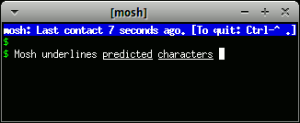CHEF, PUPPET & CAPISTRANO are used basically for two purposes :
Application Deployment is all of the activities that make a software system available for use.
Configuration Management is software configuration management is the task of tracking and controlling changes in the software. Configuration management practices include revision control and the establishment of baselines.
Let me enlighten on how we evolved from the beginning when we were using tools like ssh, scp to the point where we began to abstract and began to equip our-self with these sophisticated yet simple to use tools. Earlier the following tools like
- ssh which is used as a configuration management solution for admins.
- scp act as a secure channel for application deployment.
The need for any other tools was out of question until things got complicated!!!
HISTORY
Earlier an Application Deployment was just a few steps away such as
- scp app to production box
- restart server (optional)
- profit
And these software refreshing/updates were done
- Manual (ssh)
- with shell scripts living on the servers
- or not done at all
CAPISTRANO
(Introduced by Jamis Buck, written in Ruby, initially for Rails project)
Capistrano is a developer tool for deploying web applications. It is typically installed on a workstation, and used to deploy code from your source code management (SCM) to one, or more servers.In its simplest form, Capistrano allows you to copy code from your source control repository (SVN or Git) to your server via SSH, and perform pre & post-deploy functions like restarting a webserver, busting cache, renaming files, running database migrations and so on.
Nice things cap introduced :
- Automate deploys with one set of files
- The files don’t have to live on the production server
- The language (Ruby) allows some abstraction
Now application deployment step can be coded and tested like rest of the project. It has also become the de facto way to deploy the Ruby on Rails applications. It has also had tools like webistrano build on top of it to provide a graphical interface to the command line tool.
Drawback : The tool seems to be widely used but not well supported.
PUPPET
(Written in Ruby and evolved from cfengine)
Luke Kanies came up with the idea for Puppet in 2003 after getting fed up with existing server-management software in his career as a systems administrator. In 2005 he quit his job at BladeLogic, a maker of data-center management software, and spent the next 10 months writing code to automate the dozens of steps required to set up a server with the right software, storage space, and network configurations. The result: scores of templates for different kinds of servers, which let systems administrators become, in Kanies’s metaphor, puppet masters, pulling on strings to give computers particular personalities and behaviors. He formed Puppet Labs to begin consulting for some of the thousands of companies using the software—the list includes Google, Zynga, and Twitter etc
Puppet is typically used in a client server formation, with all your clients talking to one or more servers. Each client contacts the servers periodically (every half an hour by default), downloads the latest configuration and makes sure it is sync with that configuration.
The Server in Puppet is called Puppet Master.
Puppet Manifests contains all the configuration details which are declarative as opposed to imperative.
The DSL is not Ruby as you are not writing scripts you are writing definitions, Install order is determined through dependencies.
The Puppet Master is idempotent which will make sure the client machines match the definitions.This is good as you can implement changes across machines automatically just by updating the manifest in the Puppet Master.
CHEF
(written in ruby evolved from puppet)
CHEF is an open source configuration management tool using pure-Ruby, the chef domain specific language for writing system configuration related stuff (recipes and cookbook)
CHEF brings a new feel with its interesting naming conventions relating to cookery like Cookbooks (they contain codes for a software package installation and configuration in the form of Recipes), Knife (API tool), Databags (act like global variables) etc
Chef Server – deployment scripts called Cookbooks and Recipes, configuration instructions called Nodes, security details etc. The clients in the chef infrastructure are called Nodes. Chef recipes are imperative as opposed to declarative. The DSL is extended Ruby so you can write scripts as well as definitions. Install order is script order NO dependency checking.
CHEF & PUPPET
Chef and Puppet automatically set up and tweak the operating systems and programs that run in massive data centers and the new-age “cloud” services, designed to replace massive data centers.
Chef Recipes is more programmer friendly as it is easily understood by a developer unlike a Puppet Manifest.
And when it comes to features in comparison to puppet, chef is rather more intriguing .
For example “Chef’s ability to search an environment and use that information at run time is very appealing.
Knife is Chef’s powerful command line interface. Knife allows you to interact with your entire infrastructure and Chef code base. Use knife to bootstrap a server, build the scaffolding for a new cookbook, or apply a role to a set of nodes in your environment. You can use knife ssh to execute commands on any number of nodes in your environment. knife ssh + search is a very powerful combination.
The part of defining dependencies in Puppet was overly verbose and cumbersome. With Chef, order matters and dependencies would be met if we specified them in the proper order.
We can deploy additional software applications on virtual machine instances without dealing with the overhead of doing everything manually,” Stowe explains. “We can do it with code — recipes that define how various applications and libraries are deployed and configured.” According to Stowe, creating and deploying a new software image now takes minutes or hours rather than hours or weeks. They call this technique DevOps because it applies traditional programming techniques to system administration tasks. “It’s just treating IT operations as a software development problem, – Stowe, CEO of Cycle Computing, a Greenwich, Connecticut-based start-up that uses Chef to manage the software underpinning the online “supercomputing” service it offers to big businesses and academic outfits. “Before this, there were ways of configuring servers and managing them, but DevOps has gotten it right.”
Lets CATEGORIZE
Let me help you to know onto which buckets does the above tools fell into and other similar tools…
| App Deploy |
Capistrano, ControlTier, Fabric, Fun, mCollective |
| SysConfig |
Chef, Puppet, cfengine, Smart Frog, Bcfg2 |
| Cloud/VM |
Xen, Ixc, openVZ, Eucalyptus, KVM |
| OS Install |
Kickstart, Jumpstart, Cobbler, OpenQRM, xCAT |